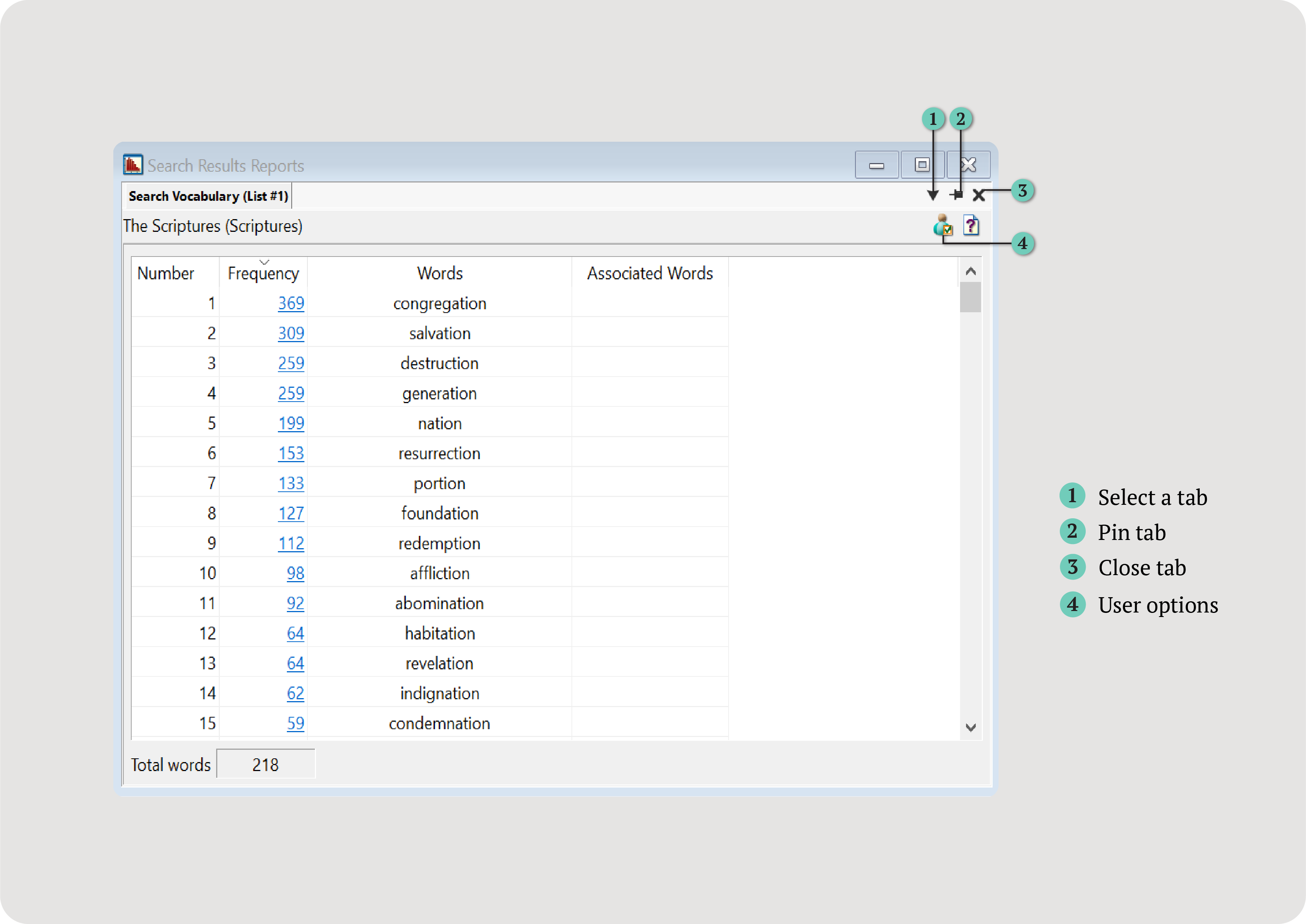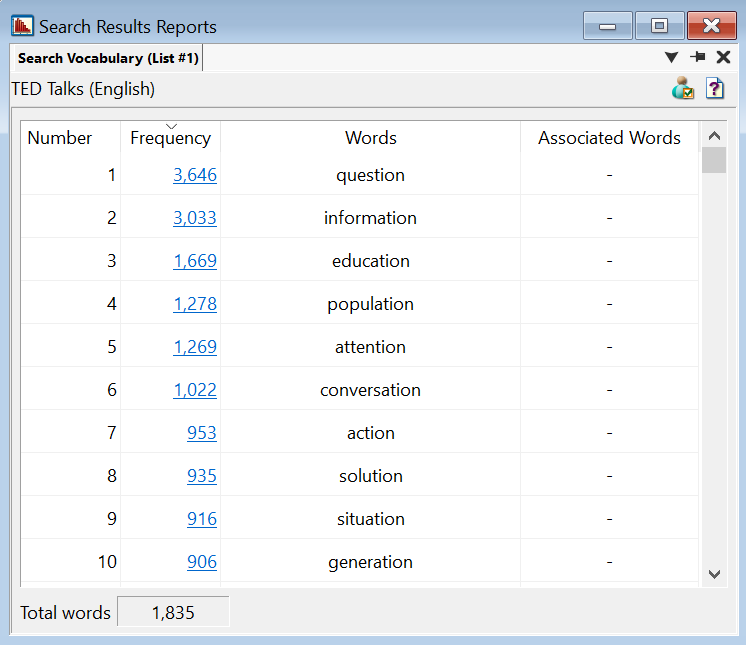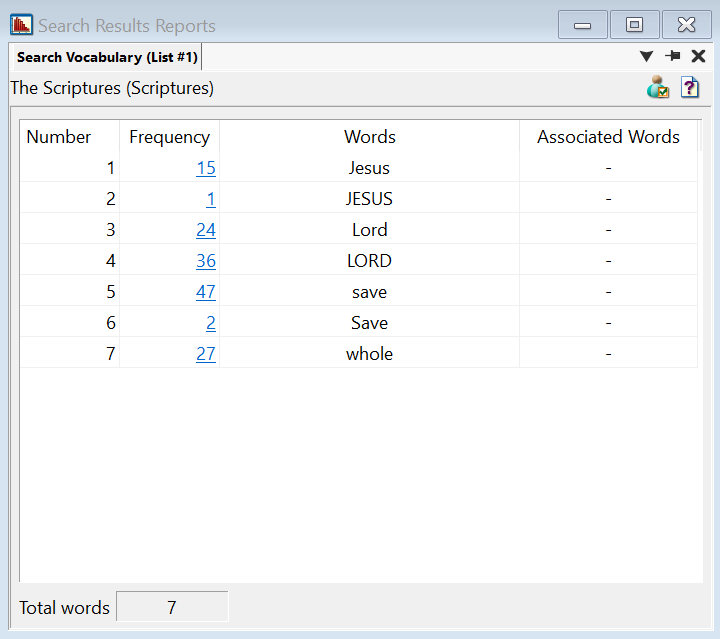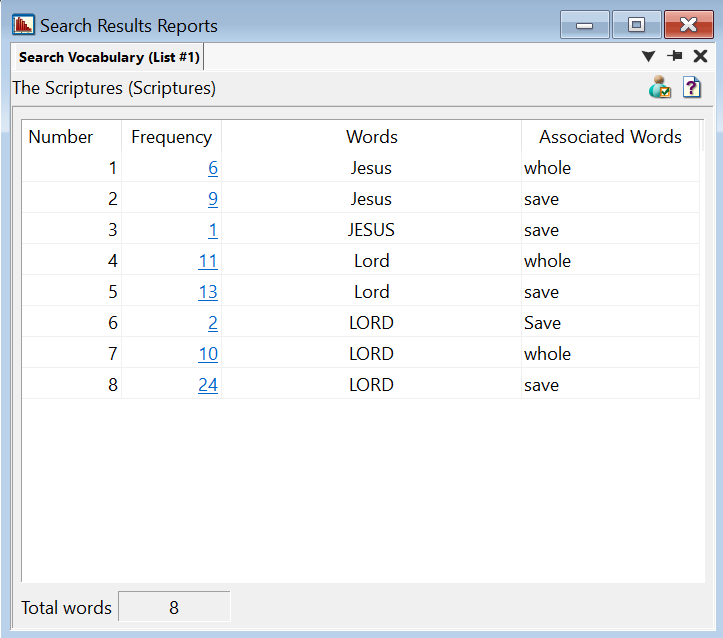By default, the report will show a list of every word and their frequencies. However, if you are searching for multi-word queries, it can be helpful to
see word group frequencies instead of just individual frequencies. To view these group frequencies, use the associated words setting.
The first part of the search query is considered the anchor word(s) and will appear in the Words column.
How to Use:
- Run the Search Vocabulary report.
- Click the
User Preferences icon.
- Check
Group associated words with their anchor.
- Click
OK.
Example:
- Open The Scriptures.
- Search for
(Lord Or Jesus) And.5 (save or whole).
The logic in this search will find results for Lord or Jesus when either word is within five words of save or whole.
- Click
Go.
- In the WordCruncher toolbar, select
Analyze > Search Results > Search Vocabulary.
Without enabling Associated Words, the Search Vocabulary Report shows a list of each word individually and its frequency.
With associated words enabled, see the frequencies of each combination of words and sort by the most frequent combinations.
Jesus and Lord are anchor words in this query; saved and whole are associated words.