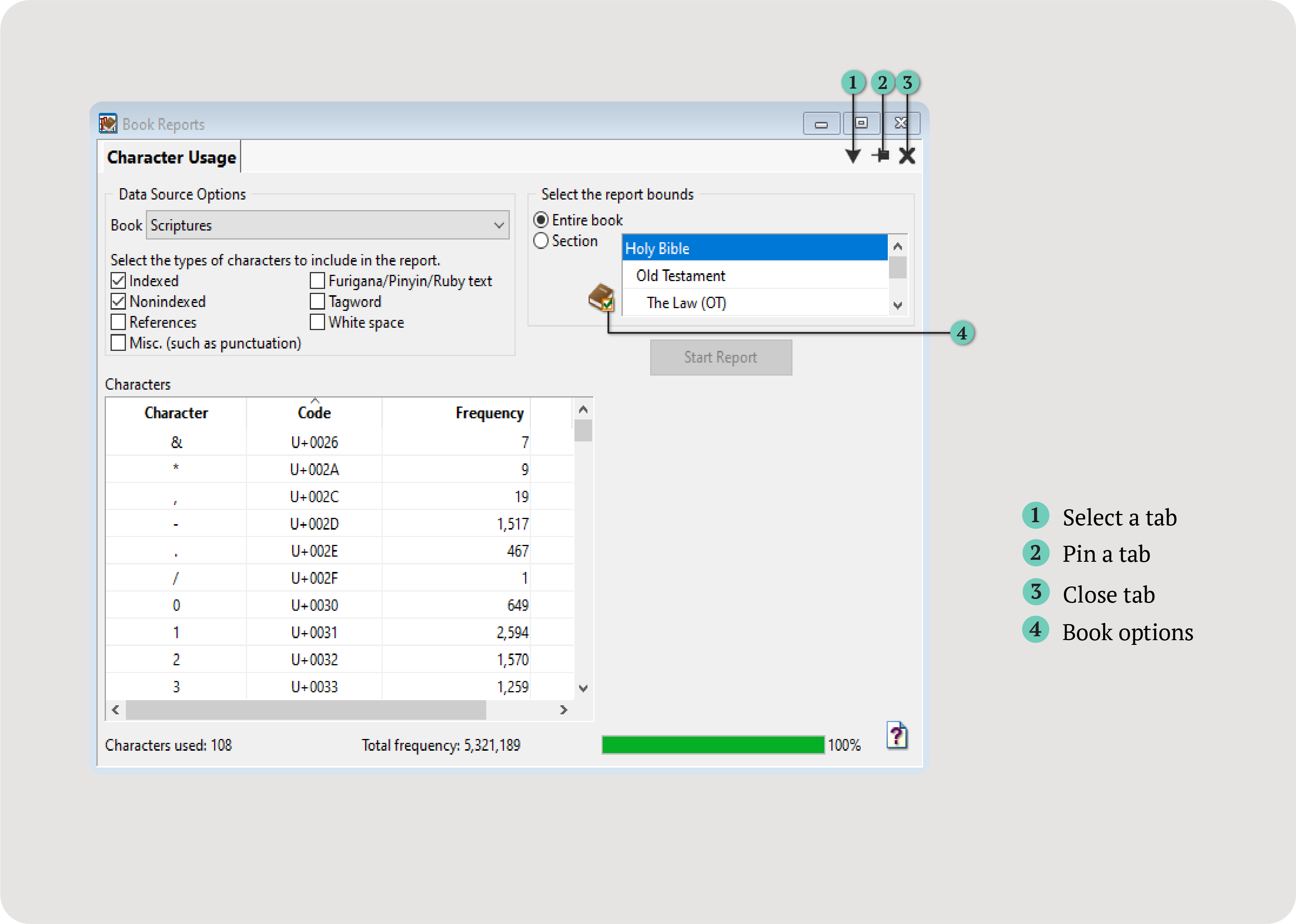The Character Usage Report displays the frequency of all characters used within the entire text or just a section. This report can help you identify unwanted characters, find mismatched punctuation pairs, and more.
How to Use:
- Open a book.
- In the WordCruncher toolbar, click
Analyze > Book Reports > Character Usage Report. - Select the types of characters to include in the report.
- Select the report bounds:
Entire bookorSection. - Click
Start Report.
The Character Usage Report displays the Unicode values, frequency, and percentage of all characters.
Tip: Double-click on a character to search for it.